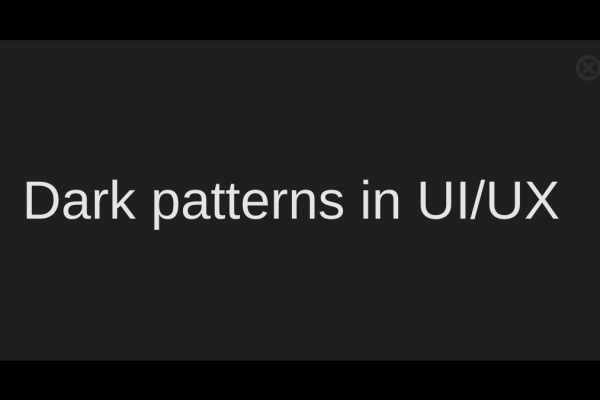Hyperautomation was at the top of the list of top ten strategic technology trends for this year, announced by Gartner. As the name suggests, hyperautomation is automation at a scale hitherto unseen. In a way, it is the automation of automation. In hyperautomation, the automation goes beyond individual processes, and looks at the organisation as a whole, automating complex business processes handled previously by experts.
Hyperautomation is also known as Digital Process Automation, or Intelligent Process Automation. It is the use of artificial intelligence, machine learning, and robotic process automation to automate tasks and make things easier for the workers and improve their productivity. With the help of AI, decision making is expected to improve and digital workers will be able to handle more complex tasks, and gain insights to improve how these tasks are carried out.
Robotic process automation
Robotic process automation is the creation of digital workers or software bots who carry out a repetitive task. They’re almost exactly like a robot sitting in front of a computer and using the mouse and keyboard to do something that it saw its human companion does. Robots see robots do. Except in the case of robotic process automation, it’s a software robot and not a physical robot that does this job.
Traditionally, for carrying out automation, someone writes code for all the tasks to be done, and through an API, or through a specialized language, and basically tells the system what to do. But this is not that easy to implement, and when changes are required, the entire automation needs to be redone. But in the case of RPA, you just deploy one software that looks at whatever a user is doing on a GUI and mimics that on a GUI.
Just like an actual physical robot, a software bot also works on its own workstation and uses a keyboard and a mouse (not physical, it just uses the controls) to execute a task, albeit in a virtual machine. Obviously, these robots don’t need any other physical hardware, it doesn’t have a robotic hand to move the mouse, or cameras to watch a screen. All that is handled by software.
Benefits of RPA
The benefits of this are sorta obvious. Imagine a large organisation, with a large number of employees. The amount of copy-pasting(or similar repetitive tasks) done by their HR department, to handle leave requests, or calculating the salary will be huge. But if you’re going for automation the regular way, you’ll have to design one software for this specific task. But instead, you’re getting one RPA software and going “watch and learn kiddo, you’re next”. The robot just copies exactly what you’re doing, as many times it is needed. And you just create one software, which can be used to do repetitive tasks. Like dumping all of your boring work on interns who are just happy to help you. But unlike interns, bots don’t get tired.
But hyperautomation is not just RPA
Hyperautomation begins with RPA as, a starting block, and uses tools like artificial intelligence, machine learning, to improve automation. Process mining is one of these tools used.
Now process mining is similar to or rather a subset of Big data mining. In data mining, you’re looking at data to get insights about something. Process mining is looking at the event logs of a process to identify any patterns or any improvements that could be made. Process mining can drastically improve the performance of a company, particularly a large one.
In a large organisation, with many employees, many processes, all interlinked, no one person may have a complete understanding of everything involved. When so many variables are involved, it may not be obvious to see where the lag is, which process is holding back the rest of the organization. And there are continuous changes in the market demands, supply of products and more, and it becomes almost impossible to get a clear picture of how the process is going on.
This is where process mining becomes useful. A trail of event logs can be read by algorithms to understand where the delay is, or which process can be improved, or which department is lagging. Consider a process, an order is made for a complex machine, which involves a lot of parts, manufactured by different departments, or even suppliers. If a small component is taking too much time, or if payment for a specific component is getting delayed all the time, it may not be clear at a glance. But algorithms can see this quickly.
Digital Twin
Another buzzword that has been featured by Gartner, a digital twin of an organisation (DTO) is the result of advanced process mining. A digital twin is a virtual copy or clone of your business processes. With a digital twin, you can analyse your business processes, to better understand the process, find the issues, and even test new practises before implementing it.
With a DTO, you can simulate a certain situation, such as implementing a new technology, and see how it works out. A digital twin can be somewhat compared to a flight simulator. Pilots can learn how an aircraft operates, how it will respond to control systems, and how to handle emergencies. In a DTO, you can test how to deal with different situations, and in a complex organisation, it will help it will affect all the stakeholders.
Combining all of these
Hyperautomation is the use of all of these tools and amplifying its effectiveness with AI. RPAs were previously limited to specific tasks, just automating whatever it was supposed to, but by incorporating AI, and incorporating process mining, you get bots that can identify where automation can be done. For example, DIscovery Bot from Automation Anywhere analyses the keystrokes of employees and identifies repeated tasks.
With RPAs, anyone, from any department, can automate repeated tasks easily. And once this is implemented, process mining will keep on analysing and monitoring the performance. By combining all of these tools, hyperautomation makes automation easier, and more efficient.