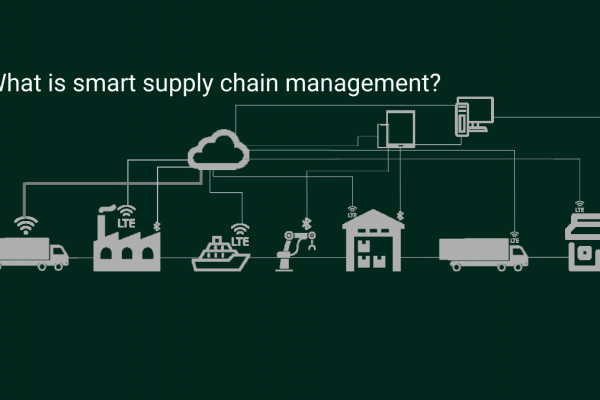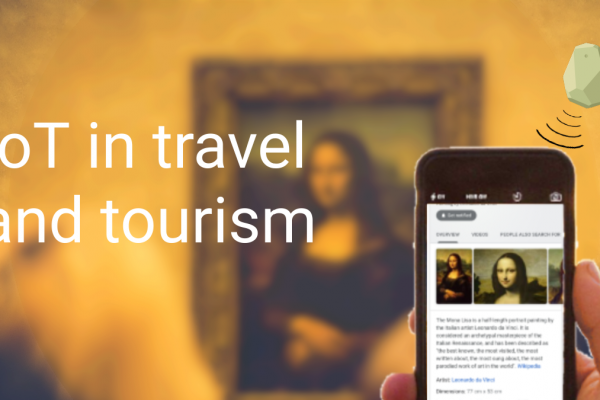With Google announcing its new cloud gaming service Google Stadia, interest in cloud gaming has increased over the past few months. So if you’re like me (I’m referring to the people who had never even heard of cloud gaming before Stadia was announced), you might be wondering what cloud gaming is and what the fuss is all about. Let’s have a look.
What is cloud gaming?
So when you play a game on your computer, the input goes to your CPU(or GPU), which processes it, and based on the game software, renders the game on your display. For example, let’s say you’re playing a racing game. You press one of the arrow keys (for example, left), the input goes to the processing unit in your computer and the software calculates the effect on the game(renders the game) and the output is sent to the screen displaying the result (turning the vehicle to the left).
Now in a cloud gaming system, your device acts as a controller with an internet connection. The input signal is sent to a remote server, where the processing takes place and the rendered game is sent back, to be displayed on your monitor. The process is very similar to video streaming services through video streaming is much less complicated, as there is hardly any user input. A prerecorded video is sent from a remote server to our laptops or smartphones. If you saw the Netflix movie Dark Mirror: Bandersnatch you’ll get an idea. In the movie, the story took different courses based on the decisions made by the viewer; in cloud gaming, all frames would be rendered based on user input.
Cloud gaming is also very similar to online gaming but in online gaming, most of the processing is done in the devices of the users. Only the input signals are sent to the servers and in turn to the user’s devices which in turn renders the game. Since only a small amount of data is sent and received, online gaming does not require high network speeds, unlike cloud gaming. One can say that cloud gaming is a combination of video streaming and online gaming. Like a high-speed version of Dark Mirror: Bandersnatch with every movement of the character decided by the viewers.
Popular cloud gaming services.
Anywhere on the internet you look, Shadow is at the top of the list on just about any metric. Shadow offers users access to a Windows 10 system with 256GB, 12 GB RAM, Nvidia Quadro P5000 GPU / GTX 1080 graphics card. Users can install and uninstall any games. Since there’s no sharing of resources, gaming on Shadow cloud gaming is much smoother than other services, where the quality may go down with an increase in the number of users. There are no restrictions on the games you can play, allowing you to install just about any game. And you can use almost all gaming peripherals with Shadow. But this level of high-end gaming doesn’t come cheap. An annual subscription comes at $34.95 a month. You can also have a one-month subscription at a price of $49.95.While the system works at network speeds of 15mbps, Shadow recommends a Fibre connection for optimal gameplay.

Another top name is PlayStation Now. It’s available on PlayStation 4 and PC and you need a DualShock 4 controller to play the games. PlayStation Now allows you to switch between PC and PS4 without losing any game progress. PS Now supports Windows 7(SP1) and above and requires a minimum of 300MB of available storage and 2GB of RAM. While a Core i3 2.0GHz works, PS Now recommends 3.5 GHz Intel Core i3 or 3.8 GHz AMD A10 or faster. The key feature is the low price for the subscription. The annual subscription comes at around $10 per month and is one of the cheapest options. It offers around 800 titles and the entire game library is free. You can also download PS2 and PS4 games to play locally on PS4. The major complaint about the PlayStation Now is the lag.
xCloud and Google Stadia
xCloud and Google Stadia are two upcoming cloud gaming services from Microsoft and Google respectively. xCloud is still in its development stage but reviews show huge promise, claiming almost no lag, and many reviewers have claimed that they felt like it was played locally. xCloud is supported by Microsoft’s cloud computing platform and will be available in over 140 countries and supported on Phones with Android 6.0 and above. The wide availability of the game will be a selling point for xCloud and can have a significant impact on latency, with servers being closer to gamers. Around 50 games are available now in the trial stage. The arrival of xCloud to the iOS platform(in beta) was recently announced, albeit with only one game, for now(Halo: The Master Chief Collection).
Google launched Stadia in November 2019 and currently has around 22 games. Stadia offers up to 4K resolution and is expected to increase to 8K but it goes down to 720p over slow networks. To counter the latency issue, Google has developed its proprietory controller, which can directly connect to Stadia servers over wifi and not through the device on which the game is played. Stadia is also using “negative latency” which supposedly predicts the user inputs. To understand negative latency. Lets once again take the example of Dark Mirror: Bandersnatch. We can consider it as a cloud game with very limited user interaction. Since the user interactions are limited to very few options, the resulting game was already prerendered. To provide a buffering free experience, Netflix can load the first ten or so seconds of both the videos in the user device, and simply play the chosen option. In cloud gaming, since there are many more options, it is not possible to load the videos or frames beforehand, unless we can predict what the user is going to do. And that’s exactly what “negative latency” does. It predicts the input using AI and loads the frames before the user has made any input.
Stadia is also planning to let players stream their games on Youtube and will viewers start a game from the save point in a game they are watching. It could herald a new age of game streaming, but the platform is still in its early stages and it remains to be seen if the new features will be taken seriously by gamers.
Good and bad
Advantages of cloud gaming
- No need for dedicated hardware
- You get access to the latest gaming hardware without having to buy new ones every year
- Access to the latest games without having to wait
Gaming usually requires some serious dedicated hardware, which translates into huge costs. And for people who are into casual gaming, this can be a barrier. Cloud gaming makes high-end gaming accessible to more people. You don’t have to shell out a premium for gaming hardware, you can play these games on a browser on a cheap PC or even a mobile platform and still have a great gameplay experience.
And in local gaming, even if you invest in the latest hardware, they get outdated in a year or two. With cloud gaming, you don’t ever have to worry about the hardware. And even if you decide one day that you are not into gaming anymore, you can simply stop the subscription.
With a good subscription service, you can also get your hands on the latest games easily without having to go to a physical store or download it. As of now, cloud gaming is one of the best options for casual gamers.
Disadvantages of cloud gaming
- Latency
The biggest drawback is the latency. It is difficult to achieve lag-free gaming on a cloud gaming platform. First-person shooter games can be ruined by latency as low as 100ms. Anyone who has suffered through high-end games on low spec PC knows how annoying it can get when you press a key and the game takes time to respond. While in local gaming lag is due to insufficient hardware, in cloud gaming it is mostly due to slow internet connection and low bandwidth. Latency also depends on the distance from your location to the server. Users who have tested xCloud have claimed that the system offers a lag-free experience and that it felt like local gaming. While cloud gaming may not replace traditional gaming any time soon, we can expect a lot of people to adopt it as cloud technology and connectivity tech improves.