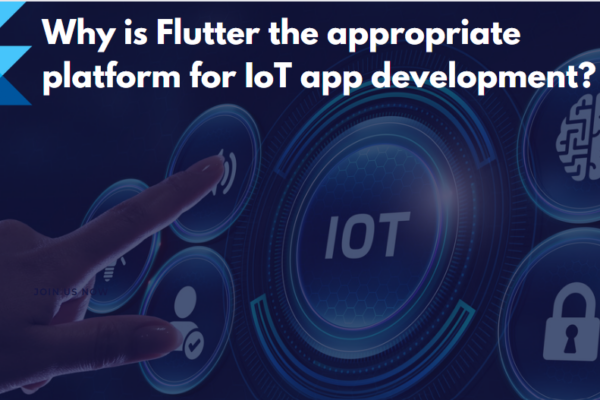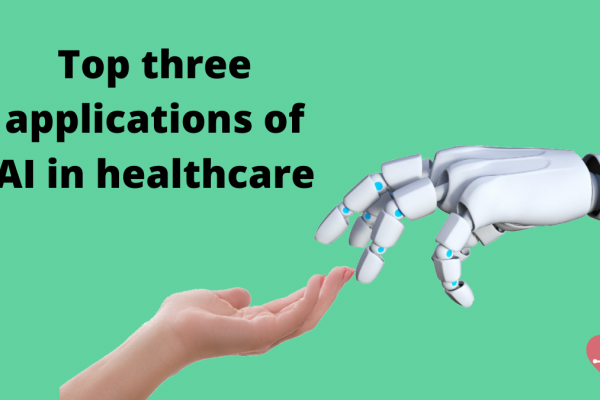Picture a world where lush green landscapes thrive while water is conserved and utilized efficiently, all at the touch of a button. Smart Garden app merges technology with nature, revolutionizing the way we approach irrigation systems: the Smart Irrigation Controller app.
Imagine having the power to effortlessly control and optimize your irrigation system from the convenience of your smartphone.. With the Smart Irrigation Controller app, we enter a realm where precision, sustainability, and convenience converge.
Through intuitive user interfaces and user-friendly features, the Smart Garden app simplifies the management of your irrigation system. With a few taps on your phone, you gain complete control over individual zones, adjust watering durations, and even monitor water consumption. It puts the power of water conservation and plant health in the palm of your hand.
Sign in and begin!
Install our Smart Garden APP available on the Apple App Store and Google Play Store. Tapping the app icon navigates to the sign-in/sign-up screen as shown in the img.1. If you already have an account just tap on sign in and you can add your controller. In case you are new to Smart Garden APP, tap sign up.
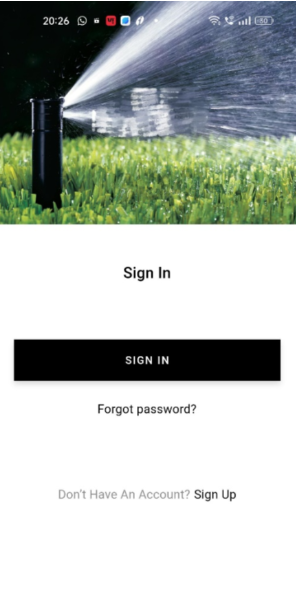
Adding your controller…
Now it’s time to add your controller to the Smart Garden App. Smart Garden App is capable of handling multiple controllers, which in turn allows the customer to control and monitor their controllers simultaneously. The app will prompt you to add a controller and direct you to the add controller window automatically. Here you can scan the QR code on the controller and the controller will be added to the app. You can view all the controllers by tapping the down arrow on the top of the app interface.
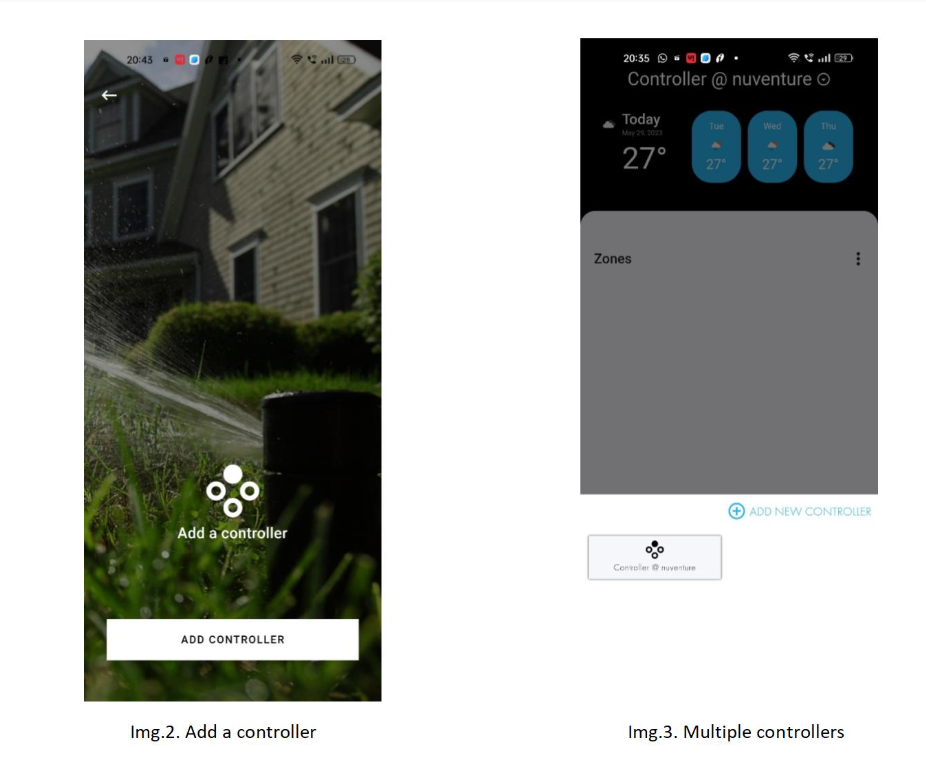
Setting up zones on your controller…
Now you are all set to program your controller according to your will. For this just tap on the controller from your controller list and select the controller. You can see the app interface in the img. 4. On the top left you can see the information such as day, date, year, and ambient temperature. Next to this, you will be notified of the upcoming weather information.
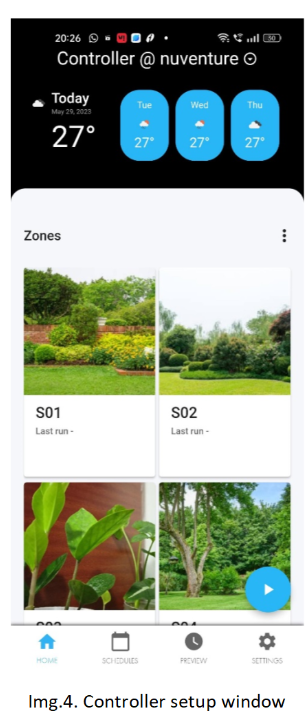
On the ‘Zones’ you can view all the irrigating zones (Total 8 zones). This is completely configurable you can rename the zone, add a picture of your zone, and ultimately you can control irrigation accordingly.
The play button shown in Img.4. is actually the schedule run button. This can be enabled/disabled.
How to run a zone?
Please follow the simple steps below to initiate irrigation;
1. Tap the zone to be irrigated.
2. An interface indicated in the img.5 will pop up. Here you have irrigating time setup option.
By default, you are getting a 1min, 2min run time. There is a custom option where you can enter the irrigating duration as required.
3. Press the play button.
The zone starts irrigating instantaneously and shuts off after completing the set time.
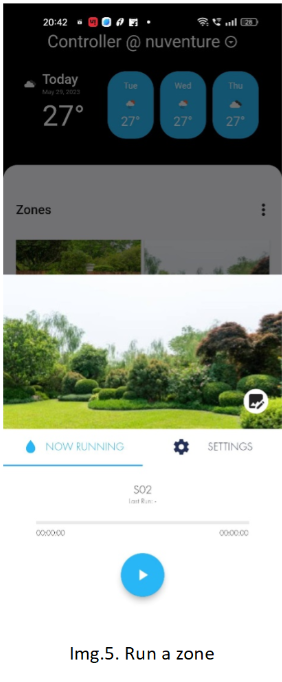
Scheduling Run Time
The smart garden app has a schedule function, where the customer can create a schedule for irrigation weekly/interval/periodic manner. To begin with the schedule function the customer should tap on the ‘schedules’ icon on the bottom dash of the app interface. An interface will pop-up listing all the schedules added to date. In order to set up a new schedule, the customer can tap on the ‘+’ icon which will navigate to a window as shown in Img.6.
The customer can easily customize the schedule by naming, enable/disable, weather adjustment etc.
The Smart Garden app avails an additional schedule in addition to the normal schedule function. Finally, the customer can set up the required program set-up.
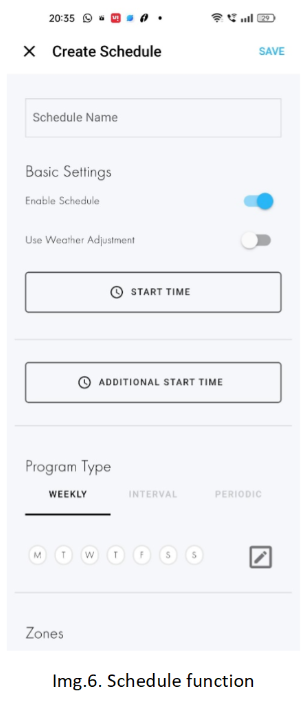
In summary, a person should consider upgrading from a traditional irrigation system to a smart irrigation system because it offers several benefits. A smart irrigation system uses sensors and data analysis to deliver the right amount of water to each plant, resulting in more efficient water usage and reduced water waste. This promotes healthier plant growth and can lead to cost savings on water bills and maintenance fees over time.