What is a Digital Certificate?
A digital certificate is a cryptographic key pair that binds an entity’s identity (such as an individual, organization, or website) to a public key. Issued by a Certificate Authority (CA), digital certificates are used to verify the authenticity of the entity and facilitate secure communication over the internet.
Components of a Digital Certificate:
Public Key: The public key is a part of the cryptographic key pair used for encryption and is embedded in the digital certificate.
Private Key: The private key is kept confidential and is used for decrypting data that has been encrypted with the corresponding public key.
Subject: The entity (individual, organization, or server) to which the digital certificate is issued.
Issuer: The entity (usually a Certificate Authority) that issues the digital certificate, validating the subject’s identity.
Validity Period: The duration for which the digital certificate is considered valid.
Thumbprint or Fingerprint: A unique hash value derived from the certificate’s content, serving as its unique identifier.
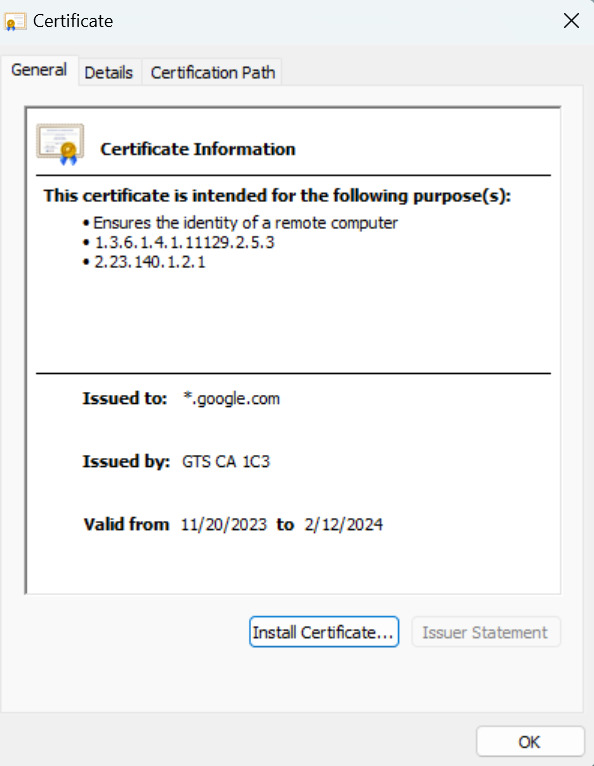
Types of Digital Certificates:
1. SSL/TLS Certificates:
SSL/TLS certificates are perhaps the most common type, securing the communication between a user’s browser and a website’s server. They ensure data integrity and confidentiality.
2. Code Signing Certificates:
Code signing certificates verify the authenticity and integrity of software by confirming that it has not been tampered with or altered since being signed.
3. Email Certificates:
Used for securing email communication, email certificates authenticate the sender’s identity and encrypt email content.
4. Document Signing Certificates:
Document signing certificates validate the authenticity and integrity of digitally signed documents, ensuring they have not been altered.
5. Client Authentication Certificates:
Client authentication certificates authenticate users to servers, ensuring that only authorized users can access specific resources.
Digital Certificate Lifecycle:
1. Certificate Request: The entity generates a Certificate Signing Request (CSR) containing its public key and other relevant information.
2. Validation: The CA verifies the information in the CSR, validating the identity of the entity through various methods.
3. Certificate Issuance: Upon successful validation, the CA issues the digital certificate, signing it with its private key.
4. Installation: The entity installs the digital certificate along with its private key on the server or device.
5. Renewal: Digital certificates have a finite validity period and must be renewed periodically to maintain secure communication.
Advantages of Digital Certificates:
Authentication: Digital certificates provide a reliable means of authenticating the identity of individuals, organizations, and servers.
Data Integrity: The use of digital signatures ensures the integrity of data by confirming it has not been altered.
Encryption: Digital certificates facilitate secure communication through the encryption of data, preventing unauthorized access.
Let’s Understand about Certificate Authorities who Issue Digital Certificates
Certificate Authorities:
A Certificate Authority (CA) stands as a trusted entity responsible for issuing digital certificates, playing a crucial role in securing online communication. Digital certificates are employed to authenticate the identity of entities such as individuals, organizations, or servers, establishing a secure and encrypted connection over the internet.
Root CA:
The Root CA represents the pinnacle of the certificate chain, self-signed and forming the cornerstone of trust for the entire certificate hierarchy.
Intermediate CA:
Intermediate CAs, subordinate to the Root CA, are instrumental in issuing certificates on behalf of the Root CA, managing various organizational units or distinct types of certificates.
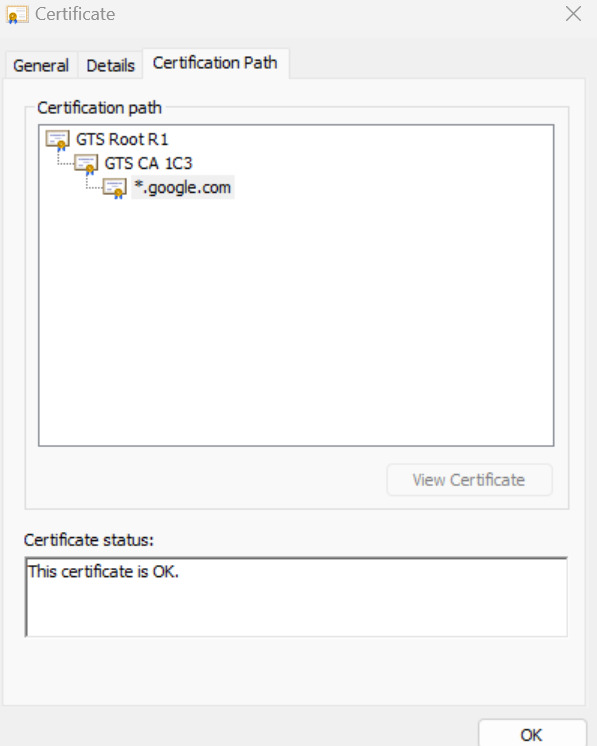
Let’s Understand about SSL Certificates:
What is an SSL Certificate?
An SSL (Secure Sockets Layer) certificate is a digital certificate that facilitates a secure connection between a user’s browser and a website’s server. It ensures that data transmitted between the two is encrypted, preventing unauthorized access and potential tampering.
Components of an SSL Certificate:
Issuer: The entity that issues the SSL certificate, typically a Certificate Authority (CA).
Subject: The entity to which the SSL certificate is issued, usually a website or a server.
Public Key: A cryptographic key used for encrypting data during transmission.
Private Key: A confidential key held securely by the server, used to decrypt the encrypted data received.
Common Name (CN): The primary domain name for which the SSL certificate is issued.
Validity Period: The duration for which the SSL certificate is considered valid.
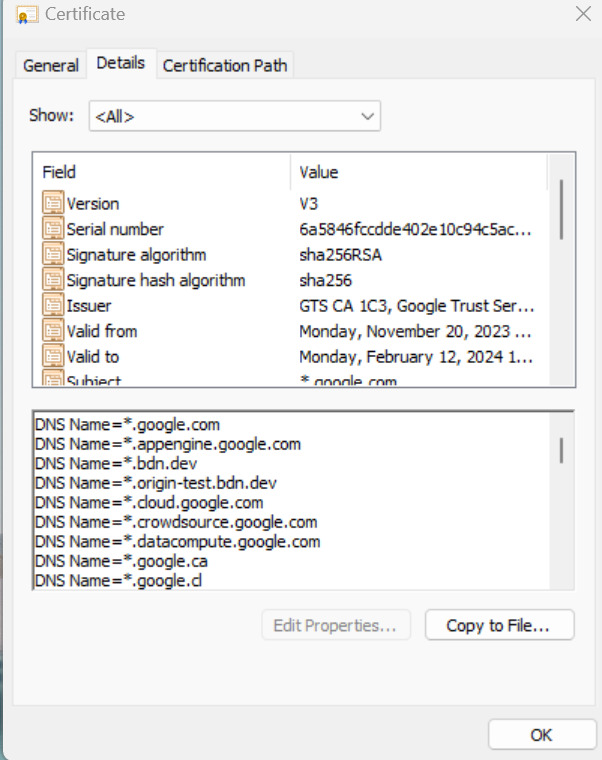
Types of SSL Certificates:
1. Domain Validated (DV) SSL Certificates:
DV certificates verify the ownership of the domain, providing basic encryption. They are suitable for personal websites and blogs.
2. Organization Validated (OV) SSL Certificates:
OV certificates involve a more thorough validation process, including verification of the organization’s identity. They are recommended for business websites.
3. Extended Validation (EV) SSL Certificates:
EV certificates undergo a rigorous validation process, requiring legal and physical verification of the entity. Websites with EV SSL display the company name in the browser’s address bar, instilling trust.
4. Wildcard SSL Certificates:
Wildcard certificates secure a domain and its subdomains with a single certificate, providing flexibility for dynamic web environments.
5. Multi-Domain SSL Certificates:
Also known as Subject Alternative Name (SAN) certificates, these secure multiple domains and subdomains under a single certificate, simplifying management for complex infrastructures.
SSL Certificate Issuance Process:
Certificate Signing Request (CSR): The website owner generates a CSR, containing details such as the domain name and public key.
Validation: The CA verifies the information provided in the CSR, validating domain ownership and, in the case of OV and EV certificates, the organization’s identity.
Certificate Issuance: Upon successful validation, the CA issues the SSL certificate, binding the public key to the specified domain.
Installation: The SSL certificate is installed on the webserver, alongside the private key.
Advantages of SSL Certificates:
Data Encryption: SSL certificates encrypt data during transmission, ensuring the confidentiality of sensitive information.
Trust and Authentication: SSL certificates authenticate the identity of websites, building user trust by confirming they are connecting to legitimate servers.
Search Engine Optimization (SEO): SSL-secured websites enjoy better search engine rankings, influencing SEO positively.
Best Practices for SSL Certificate Management:
Regular Renewal: Ensure timely renewal of SSL certificates to avoid service disruptions.
Robust Key Management: Safeguard private keys with stringent access controls to prevent unauthorized access.
Secure Transmission: Use secure channels for the transmission of SSL certificates to prevent interception.
Monitoring and Auditing: Regularly monitor SSL certificate usage and conduct audits to detect anomalies or unauthorized activities.
Comprehensive Validation: Consider extended validation for critical websites to enhance user trust.
Stay Informed: Keep abreast of emerging technologies and trends in SSL certificate management for a proactive security stance.Advantages of On-Premise CA:
Enhanced Control: On-premise CAs afford organizations greater control over certificate management processes, fostering a customized and secure environment.
Tailored Policies: Organizations can tailor certificate policies and procedures to meet specific security and compliance requirements, ensuring a more robust security posture.
Reduced External Dependency: On-premise CAs diminish dependency on external CAs, mitigating the risk of service disruptions and providing a more self-reliant infrastructure.
Steps & Cmds to Generate On Premise Private Certificate Authority :
# Generate Root CA Private Key
openssl genpkey -algorithm RSA:4096 -out private/root.key
# Create Root CA Certificate
openssl x509 -req -days 3650 -in root.csr -signkey private/root.key -out certs/root.crt
# Sign Intermediate CA CSR
openssl ca -days 1825 -in csr/intermediate.csr -cert certs/root.crt -keyfile private/root.key -out certs/intermediate.csr -extensions v3_ca -config openssl.cnf
# Generate Intermediate CA Private Key
openssl genpkey -algorithm RSA:2048 -out private/intermediate.key
# Auto Generation of SSL Certificate
# Generate Key
openssl genpkey -algorithm RSA:2048 -out private/domain.key
# Generate CSR
openssl req -new -key private/domain.key -out csr/domain.csr -config conf/domain.cnf
# Sign CSR
openssl ca -days 365 -in csr/domain.csr -cert certs/intermediate.crt -keyfile private/intermediate.key -out certs/domain.crt -extensions req_ext -config conf/intermediate-ca.conf
# Generate Full Chain Certificate
cat certs/domain.crt certs/fullchain.pem >> domain_fullchain.pem
# Generate PKCS P12 Format Certificate with Private Key
openssl pkcs12 -export -out pkcs/domain.pfx -inkey private/domain.key -in certs/domain_fullchain.pem
# Example Certificate Enrollment Script
# Usage: sh enroll.sh
echo "Welcome to CA Certificate Enrollment"
read -p "Enter the Domain Name:" domain_name
# Generate Key
openssl genpkey -algorithm RSA:2048 -out private/${domain_name}.key
# Generate CSR
sed -i "s/domain_name_dns/${domain_name}/g" conf/domain.cnf
openssl req -new -key private/${domain_name}.key -out csr/${domain_name}.csr -config conf/domain.cnf
# Sign CSR
sed -i "s/domain_name_dns/${domain_name}/g" conf/intermediate-ca.conf
openssl ca -days 365 -in csr/${domain_name}.csr -cert certs/intermediate.crt -keyfile private/intermediate.key -out certs/${domain_name}.crt -extensions req_ext -config conf/intermediate-ca.conf
# Update Config Files
sed -i "s/$domain_name/domain_name_dns/g" conf/domain.cnf
sed -i "s/$domain_name/domain_name_dns/g" conf/intermediate-ca.conf
# Create Cert Bundles
cat certs/${domain_name}.crt certs/cabundle.crt >> certs/${domain_name}_fullchain.crt
# Display Results
echo "Certificate Placed In Folder"
ls certs/${domain_name}*
echo "Private Key Placed in Folder"
ls private/${domain_name}*
echo "Generating PKCS12 Files"
openssl pkcs12 -export -out pkcs/${domain_name}.pfx -inkey private/${domain_name}.key -in certs/${domain_name}_fullchain.crt
echo "PKCS Files Placed in Folder"
ls pkcs/${domain_name}*
Directory Structure of CA – PKI Certificate and Key Location
Root CA
├─ etc
│─ pki
│ └─ Level1-PKI
│ ├─ Certs
│ ├─ CSR
│ ├─ Private
│ ├─ Public
│ ├─ index.txt
│ ├─ openssl.conf
│ ├─ Serial
│ └─ root.conf
Intermediate CA:
├─ etc
│ └─ pki
│ └─ Level2-PKI
│ ├─ Certs
│ ├─ CSR
│ ├─ Private
│ ├─ Public
│ ├─ index.txt
│ ├─ intermediate-ca.conf
│ ├─ Serial
│ └─ intermediate.conf
Cautions
All tasks related to certificate and key handling, issuance, storage, transfer, and maintenance should be performed by experienced administrators. Improper handling and placing certificates in insecure locations may expose private keys and certificates, compromising secure communication.
Conclusion
SSL certificates form the bedrock of secure online communication, ensuring the privacy and integrity of data exchanged between users and websites. Understanding the types, components, and issuance process of SSL certificates empowers website owners to make informed decisions regarding their cybersecurity posture. By adhering to best practices, organizations can harness the full potential of SSL certificates, providing a secure online environment for their users




