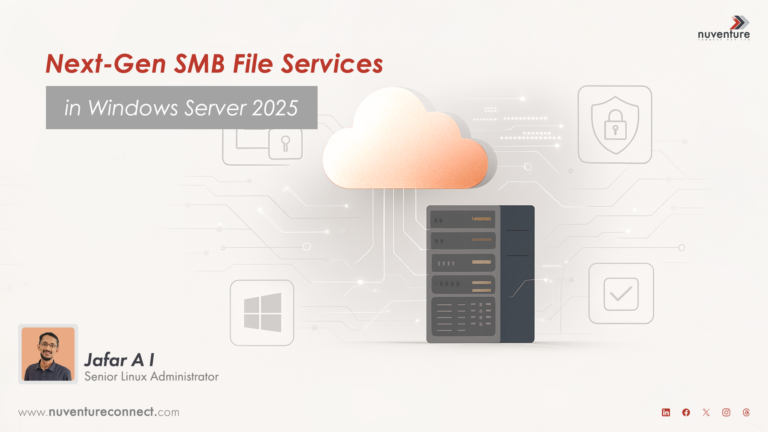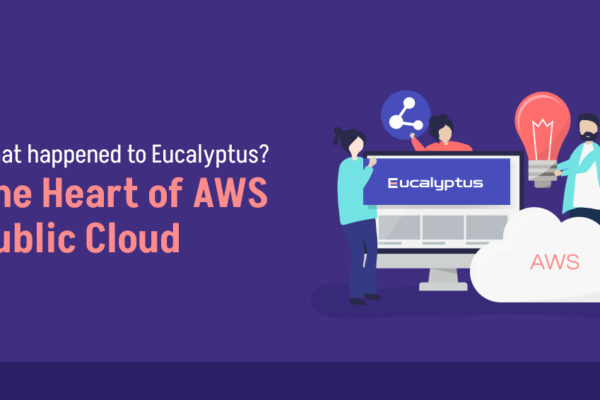Windows Server 2025 introduces a major evolution of SMB (Server Message Block), transforming it into a modern, secure, and cloud-aware file sharing platform. SMB over QUIC was initially introduced in Windows Server 2022, but only within the Azure Edition. In Windows Server 2025, this feature was enhanced by making it available across all editions (Standard, Datacenter, and Azure Edition). This means SMB over QUIC, which provides a secure, VPN-less way to access file shares over the internet using the QUIC protocol, is now accessible to a much wider range of users.
This blog will list the features and as well the setup of SMB in Win 2025
Features:
1. SMB over QUIC
– Secure file access over the internet, no VPN required
– Uses UDP and TLS 1.3
– Perfect for remote and hybrid users
2. SMB Multichannel by Default
– Enabled automatically
– Combines bandwidth across NICs
– Built-in fault tolerance and performance boost
3. Enhanced Clustering & Failover
– Improved SMB Witness performance
– Faster failover for SOFS environments
– Better persistent handle support
4. Mandatory Security Features
– Enforced SMB signing and encryption
– AES-128-GMAC / AES-256-GCM supported
– Fully manageable via Group Policy/PowerShell
5. Hotpatching for SMB Servers
– Apply patches without rebooting
– Ideal for high-availability setups
6. SMB Compression Improvements
– Auto-detects large file transfers
– Saves bandwidth, speeds up transfers
7. Better Monitoring & Insights
– ETW & performance counter support
– Integrated with Windows Admin Center
8. Hybrid Cloud Integration
– Azure File Sync compatibility
– Cloud tiering and backup
– Azure Arc management support
Quick Setup: SMB over QUIC
On Server (2022/2025 Azure Edition):
Enable-WindowsOptionalFeature -Online -FeatureName SMB-QUIC
Set-SmbServerCertificateMapping -Name "MySMBCert" -Thumbprint "<Thumbprint>"
New-SmbServerNetworkInterface -InterfaceAlias "Ethernet" -QuicListener $trueOn Client (Windows 11 / 10 22H2+):
net use Z: \\fileserver.domain.com@ssl\sharenameVerify QUIC:
Get-SmbSession | Select ClientComputerName, TransportNameLook for: TransportName: QUIC
Summary
Windows Server 2025 turns SMB into a fast, secure, and hybrid-ready platform, making it ideal for modern workloads, remote access, and enterprise storage. Upgrade your infrastructure to leverage these enhancements.