Active Directory Certificate Services (AD CS) emerges as a powerful solution that empowers enterprises to enhance security measures, streamline authentication processes, and establish trust within their IT infrastructures. This article delves into the realm of AD CS, shedding light on its key functionalities, benefits, and implementation & considerations.
Active Directory Certificate Services is a Windows Server role that enables the deployment and management of public key infrastructure (PKI) within an organization. By leveraging PKI, AD CS facilitates the issuance, validation, and revocation of digital certificates, serving as a foundation for secure communication, strong authentication, and data integrity.
1. Key Functionalities and Features
1.1 Certificate Issuance and Management:
AD CS provides a centralized platform for issuing and managing digital certificates. It enables administrators to define certificate templates, set validity periods, and enforce specific usage policies. This capability ensures that only authorized entities possess valid certificates, reducing the risk of unauthorized access and data breaches.
1.2 Public Key Infrastructure (PKI) Services:
AD CS acts as a robust PKI solution, offering essential services such as certificate enrollment, validation, and revocation. These services facilitate the establishment of secure communication channels, mutual authentication, and the integrity of transmitted data.
1.3 Certificate Revocation and Renewal:
AD CS enables administrators to promptly revoke compromised or expired certificates, mitigating potential security threats. Additionally, it automates the renewal process, reducing administrative overhead and ensuring uninterrupted operations.
1.4 Certificate Templates and Policies:
With AD CS, organizations can create and enforce certificate templates and policies to streamline certificate issuance and standardize security controls. This feature enables consistent certificate management practices across the enterprise.
2. Benefits of Active Directory Certificate Services
2.1 Enhanced Security:
AD CS strengthens the security posture of organizations by facilitating secure communication, data integrity, and authentication. It enables the use of digital certificates for various purposes, such as secure email communication, secure web browsing, virtual private networks (VPNs), and Wi-Fi authentication.
2.2 Streamlined Authentication:
AD CS enables strong authentication by employing digital certificates, replacing traditional username and password-based authentication. This strengthens access controls and helps prevent unauthorized access to sensitive resources.
2.3 Compliance and Regulatory Requirements:
AD CS aids organizations in meeting compliance and regulatory requirements by providing a robust PKI infrastructure. Digital certificates issued by AD CS can support compliance with industry standards such as Payment Card Industry Data Security Standard (PCI DSS), Health Insurance Portability and Accountability Act (HIPAA), and General Data Protection Regulation (GDPR).
2.4 Centralized Certificate Management:
AD CS offers a centralized platform for managing digital certificates throughout their lifecycle. This centralized approach simplifies certificate deployment, monitoring, and revocation, reducing administrative overhead and ensuring consistent security practices across the organization.
3. Implementation Considerations
3.1 Infrastructure Planning:
Adequate planning is crucial before implementing AD CS. Organizations need to assess their existing IT infrastructure, network architecture, and security requirements to ensure a seamless integration of AD CS into the environment.
3.2 Certificate Hierarchy Design:
Establishing a well-designed certificate hierarchy is critical for efficient certificate management. It involves determining the number of certificate authorities (CAs), their relationships, and the issuance policies for different types of certificates and Level 2 vs Level 3 PKI.
3.3 Secure Key Management:
Proper key management practices are vital for the security of the PKI infrastructure. Organizations must implement robust key protection mechanisms, such as Hardware Security Modules (HSMs), to safeguard private keys from unauthorized access.
4. Implementing and Managing Microsoft Certification Authority and Active Directory Certificate Services
4.1 Required Prerequisite
4.1.1 Domain Controller Details
DC VM Name: dc.domain.local
DC IP Address: 192.168.10.10
DC DNS Servers: 192.168.10.10
DNS Server IP: 192.168.10.10
Domain Admin Level Credentials:
4.1.2 Domain ADCS Provisioing Details
ADCS VM Name: adcs.domain.local
ADCS IP Address: 192.168.10.11
ADCS DNS Servers: 192.168.10.10
DNS Server IP: 192.168.10.10
DC Domain Role: ADCS and Certificate Enrollment
Local Admin Credentials:
4.2 Steps Taken to Install Roles in Window Server :
1. Login to Windows Server as an Domain administrator user
2. Click Start Open Server Manager
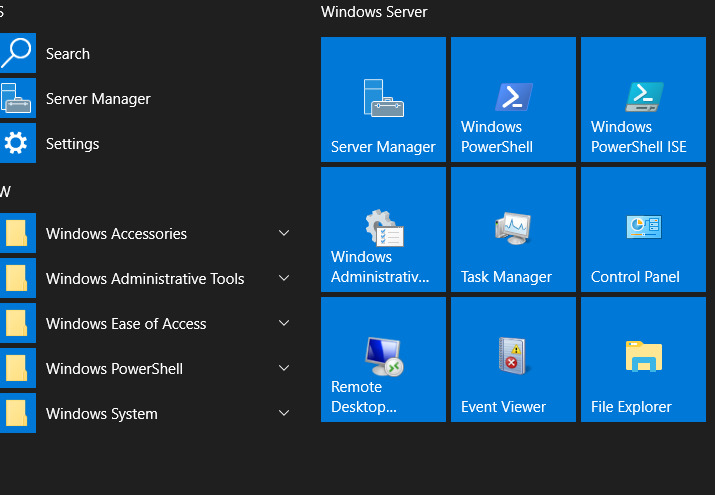
3. Click on the Add Roles and Features button
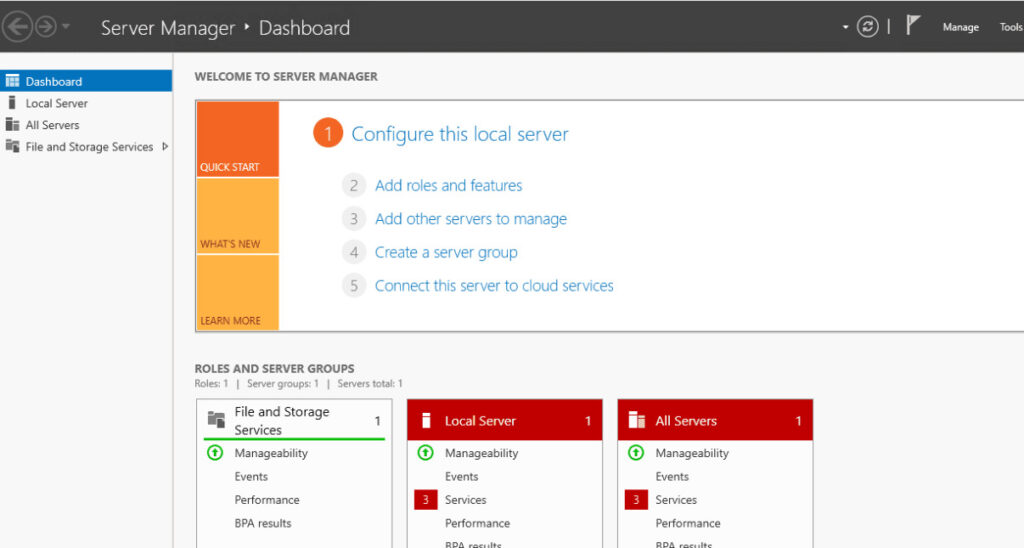
4. Click Next Button
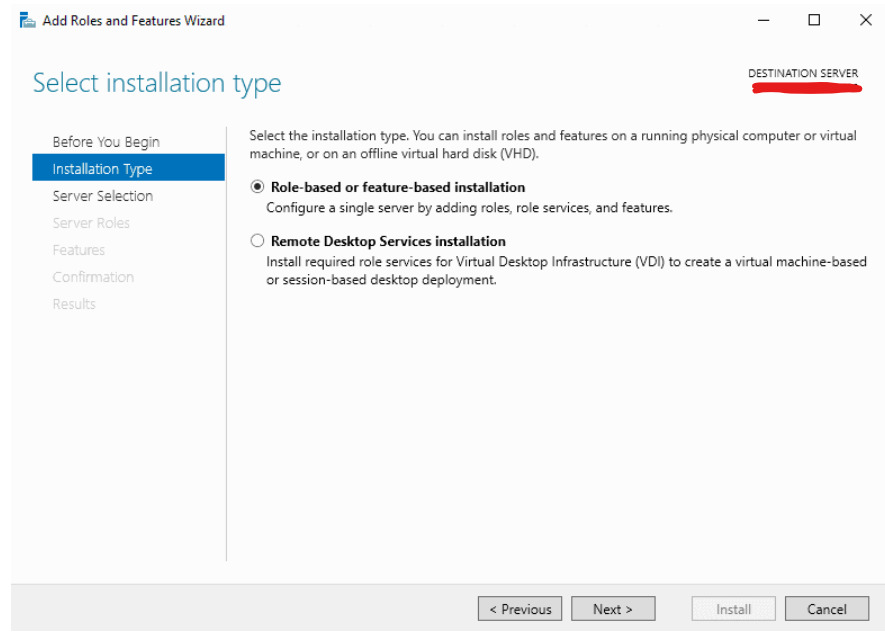
5. Click Role-based or feature-based installation and click on the Next button
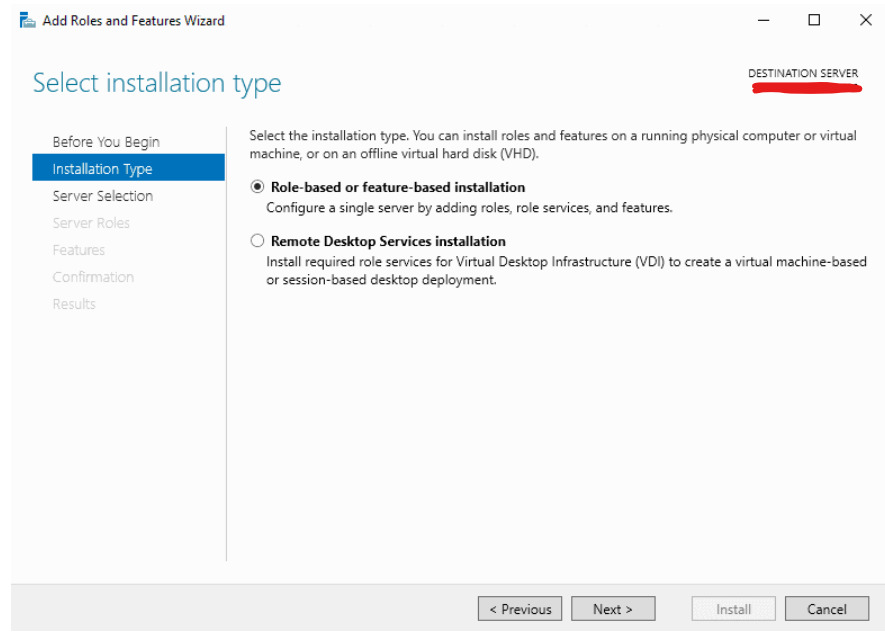
6. Select a server from the server pool” and click on the Next button
7. Click the checkbox on Active Directory Certificate Service and click the Next button
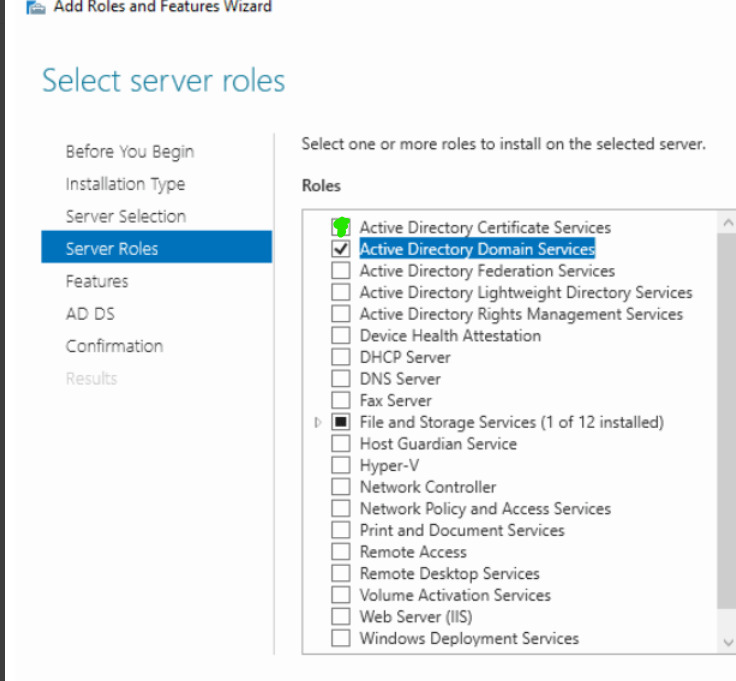
8. Click Add Features and then click Next.
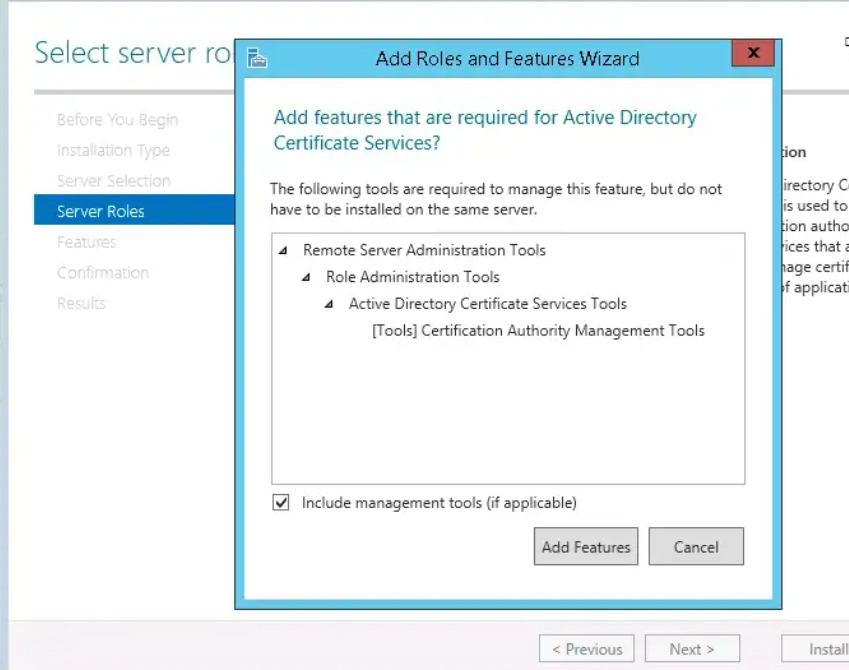
9. In Select Features, click Next.
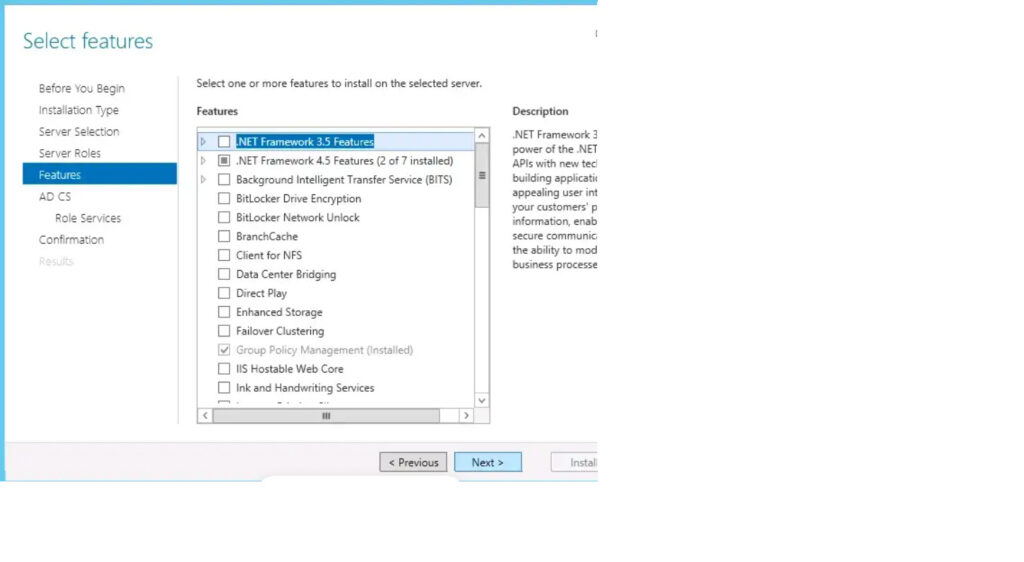
10. Read information and click Next
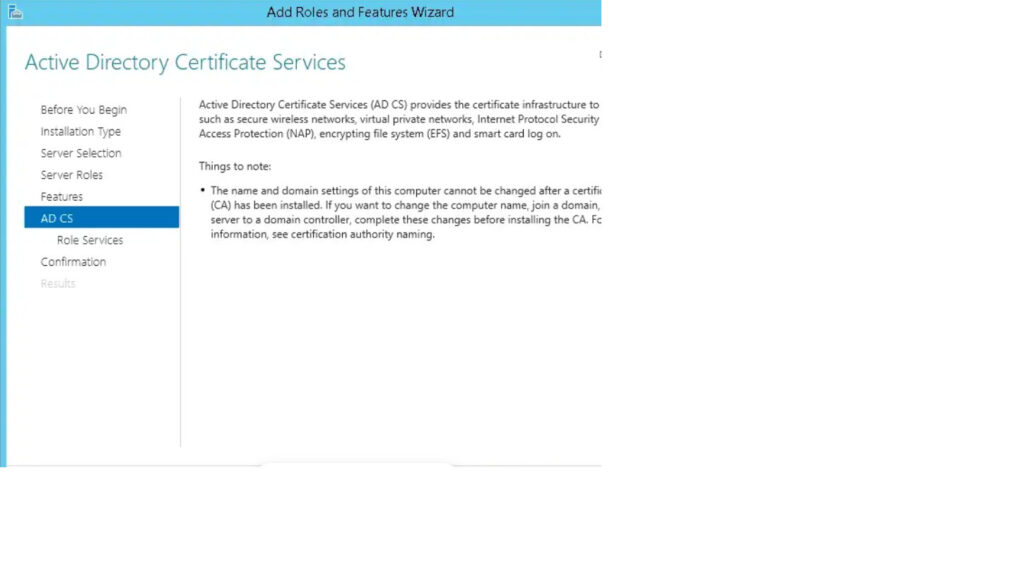
11. Select ‘Role Certificate Authority and Certification Authority Web Enrollment’.
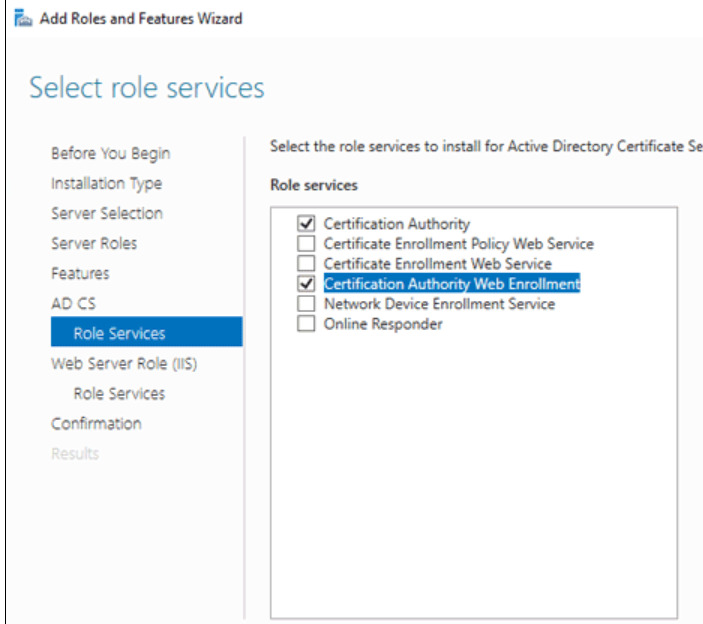
12. Click Install
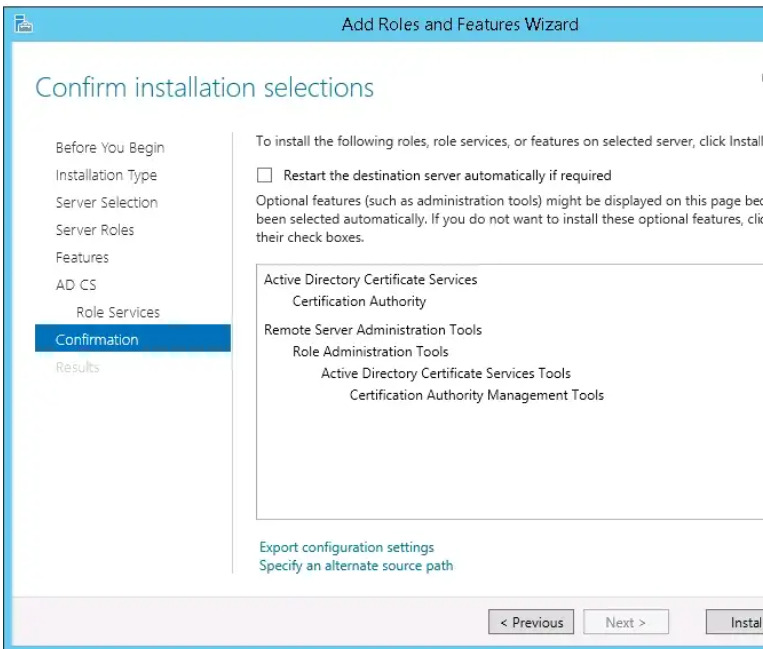
13. After the Installation process, click Configure ‘Active Directory Certificate Service’ on the destination server.
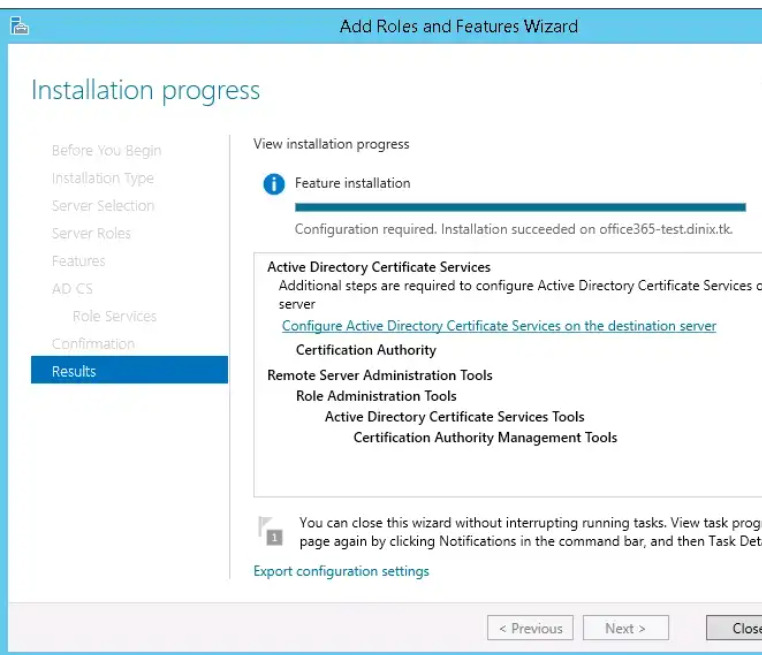
14. Enter Domain Admin Credentials.
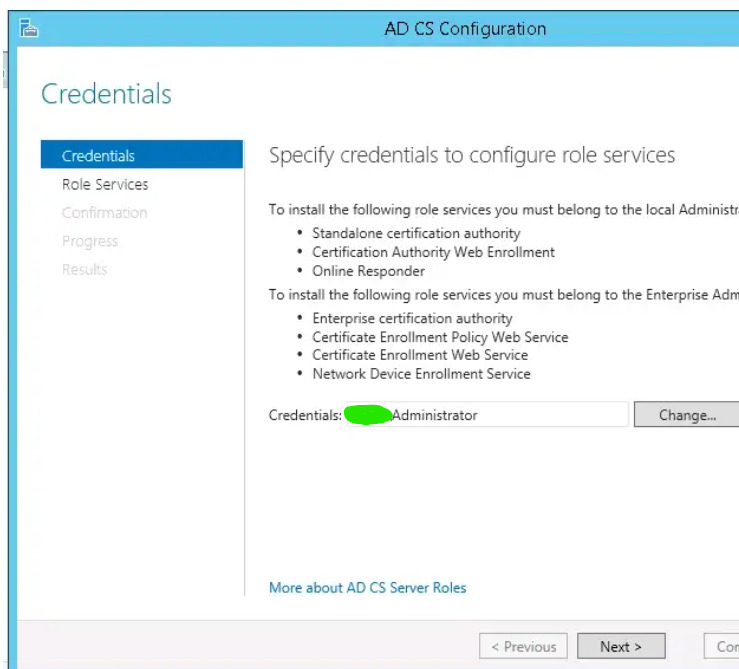
15. Select Certificate Authority and Certificate Enrollment Web Service and Next.
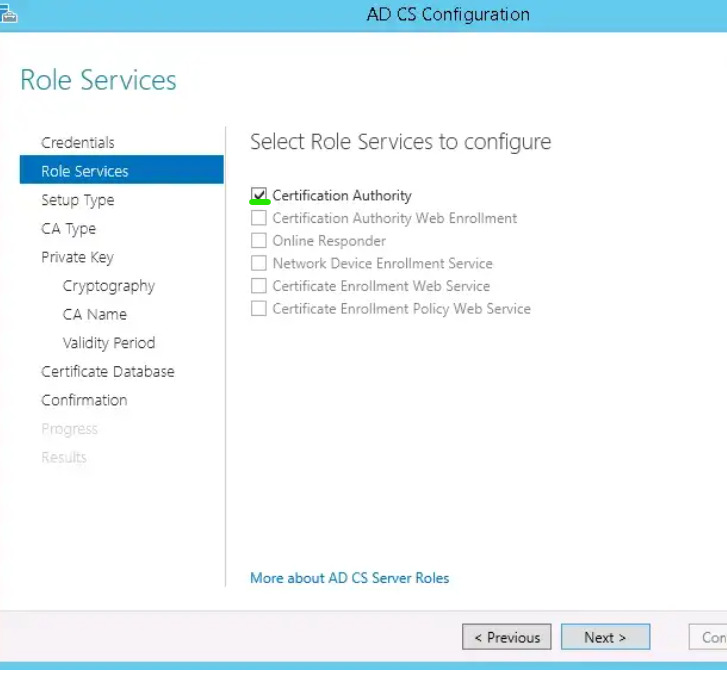
16. Select Enterprise CA
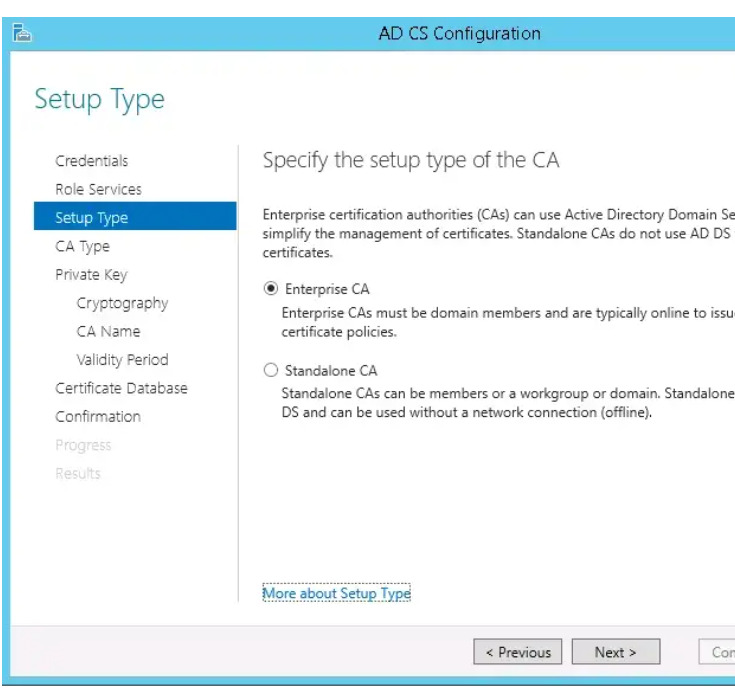
17. Select Root CA and Click Next.
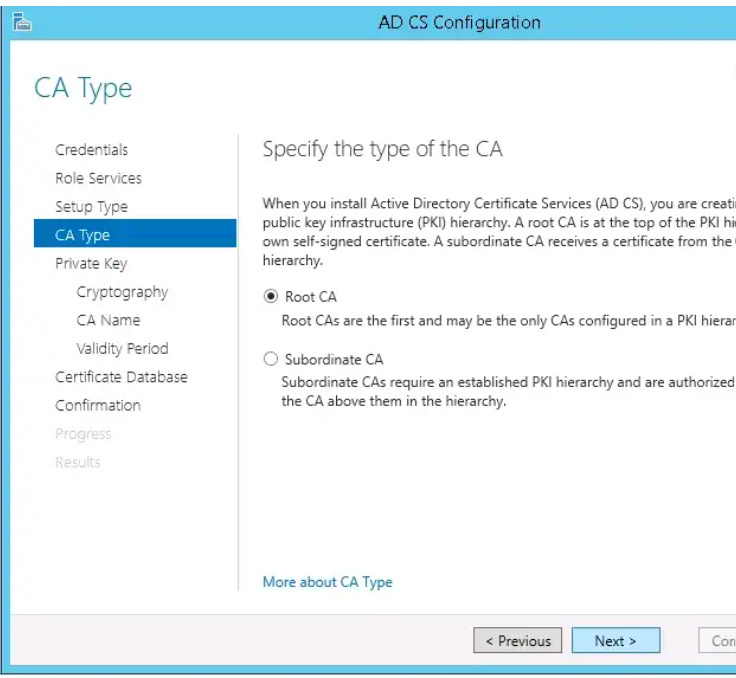
18. Select Key Length and Hash Algorithm.
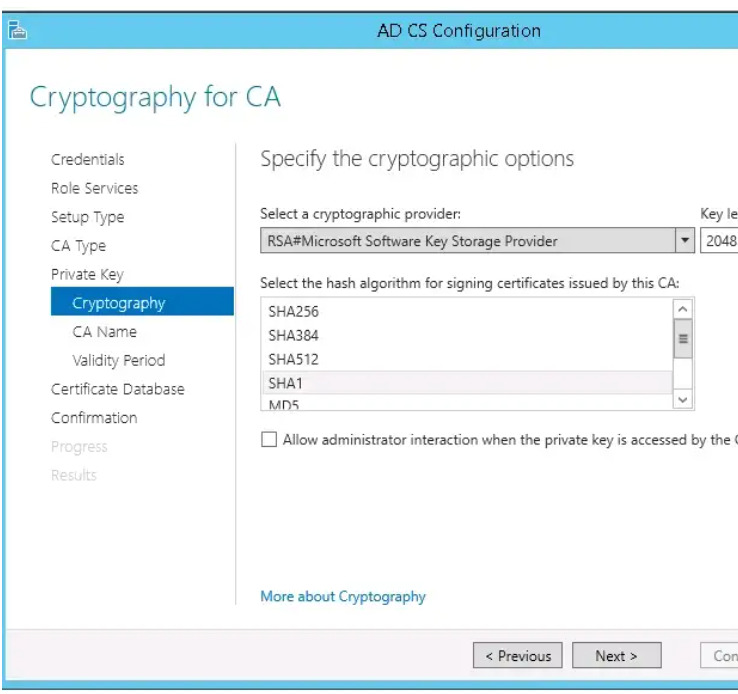
19.Enter Common Name DN and CN Filed as shown in Example:
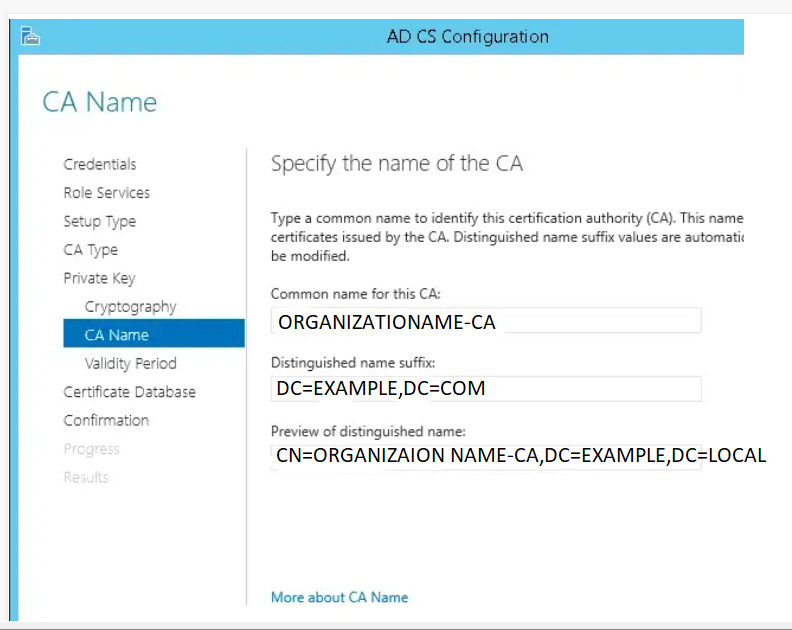
20 . Select CA Certificate Validity:
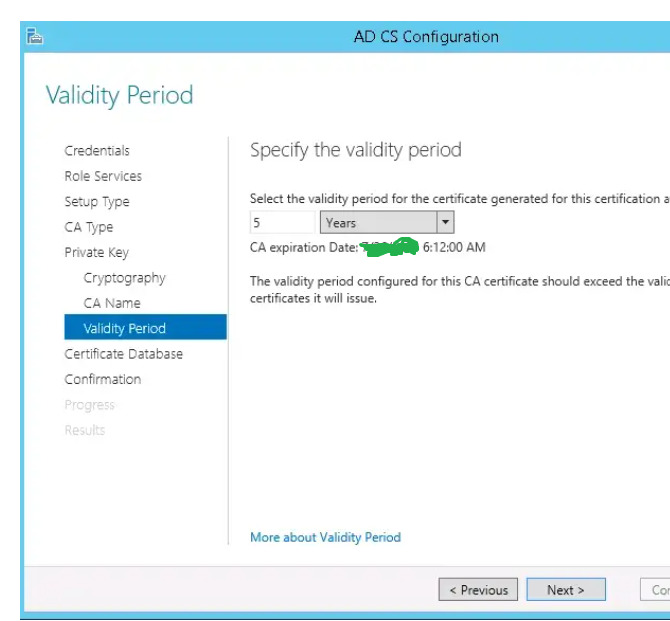
21. Configure Certificate Database Logs.
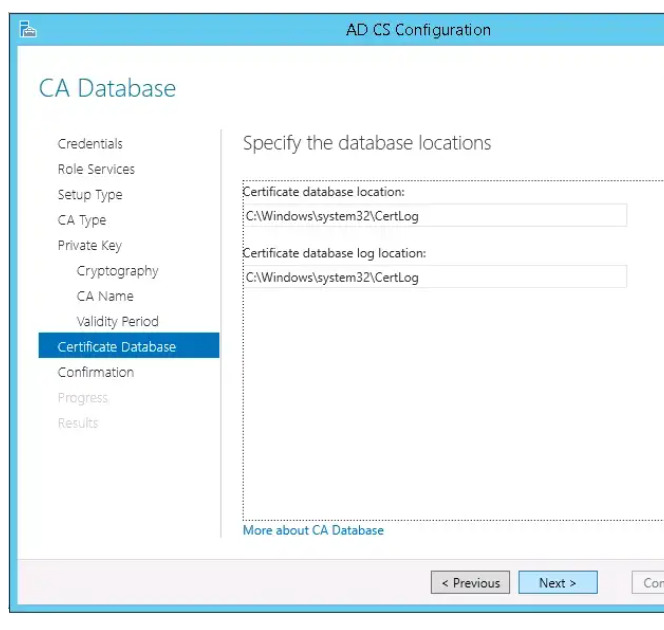
22. Check for Installation Instruction.
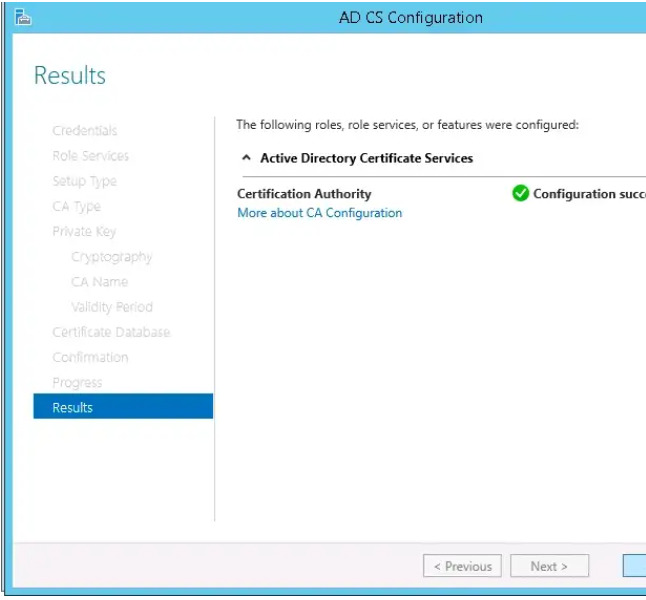
23. Open Web Browser & Enter URL
https://adcs.domain.domain/Certsrv
24. From ADCS CertSrv URL Certification Issue and Enrollment can complete with CSR or Self Issuer for Web/Email Service.
5. Exploring Advanced Use Cases of Active Directory Certificate Services
5.1 Cross-Forest Certificate Enrollment:
In organizations with multiple Active Directory forests, AD CS allows for secure certificate enrollment across different forest boundaries. This capability is particularly valuable when establishing trust relationships between forests or when implementing resource sharing scenarios. Cross-forest certificate enrollment enables seamless authentication and secure communication between users and resources located in different forests, ensuring a unified and integrated experience across the organization.
5.2 Federated Identities and Identity Bridge:
AD CS plays a crucial role in supporting federated identity scenarios, where users from different organizations or domains require secure access to shared resources. By issuing and managing certificates for federated identity providers, AD CS enables organizations to establish trust relationships and streamline the authentication process. Furthermore, AD CS can be integrated with identity bridge solutions, allowing for seamless synchronization and management of identities across multiple directories, ensuring a consistent and secure user experience across federated environments.
5.3 Smart Card Authentication and Two-Factor Authentication:
AD CS offers robust support for smart card authentication, providing an additional layer of security for user authentication. By issuing smart card certificates and enabling smart card logon, organizations can enforce two-factor authentication, combining something a user possesses (the smart card) with something they know (a PIN).
5.4 Code Signing Certificates:
In software development environments, code signing certificates are critical for verifying the authenticity and integrity of software code. AD CS facilitates the issuance and management of code signing certificates, allowing developers to sign their code and establish trust with end-users. By verifying the digital signature, users can be confident that the software they are installing is from a trusted source and has not been tampered with, minimizing the risk of malware or unauthorized modifications.
5.5 Secure Email Communication:
AD CS can be leveraged to enhance the security of email communication by enabling the use of Secure/Multipurpose Internet Mail Extensions (S/MIME) certificates. S/MIME certificates provide digital signatures and encryption capabilities, ensuring the integrity and confidentiality of email messages. By integrating AD CS with email clients and servers, organizations can establish a secure email environment, protecting sensitive information from unauthorized access or tampering.
5.6 Network Device Certificates:
AD CS extends its capabilities beyond user-based certificates and supports the issuance of certificates for network devices. These certificates, often used in the form of SSL/TLS certificates, allow devices such as routers, switches, and wireless access points to establish secure communication channels. By leveraging AD CS to manage network device certificates, organizations can ensure encrypted and authenticated connections, preventing unauthorized access and eavesdropping on network traffic.
Conclusion
Active Directory Certificate Services (AD CS) offers advanced features and capabilities beyond secure communication and authentication basics. From cross-forest certificate enrollment to code signing and network device certificates, AD CS empowers organizations to address complex security challenges and streamline critical processes. By leveraging AD CS’s advanced use cases, enterprises can enhance their security posture, establish trust, and create a more efficient and resilient IT environment.




