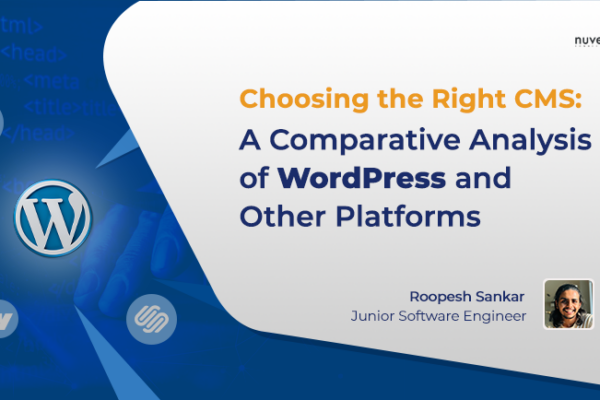To ensure an inclusive WordPress experience, it is crucial to prioritize web accessibility. This guide covers important aspects such as embracing WCAG compliance and accessible themes/plugins, as well as fostering ADA compliance. It addresses enhancing screen reader compatibility, colour contrast, and alt text practices to create a user-friendly experience. It also explores proficient keyboard navigation and accessible forms and highlights how accessibility testing tools can validate an inclusive online presence.
What is Web Accessibility?
Web accessibility involves making sure that websites, web applications, and digital content are created in a way that enables people with disabilities to effectively perceive, understand, navigate, and interact with the web.

Essential Principles for Accessible Websites:
1.Perceivable: It is important to present content and user interface components in a way that is perceivable to users. This involves offering text alternatives for non-text content such as images, videos, and audio, ensuring that multimedia content is accessible through captions or transcripts, and making information easy to see and hear.
2.Operable: The website should allow users to navigate and use different tools and methods. This includes ensuring that interface elements are accessible via keyboard navigation, providing sufficient time to interact with content, and avoiding content that could trigger seizures or other negative reactions.
3.Understandable: The content and features should be easily understood by all users. This involves using straightforward language, ensuring consistency and predictability in the design, offering helpful error messages, and avoiding intricate or confusing layouts.
What is the Importance of Web Accessibility?
Web accessibility is crucial for providing equal access and usability of digital content and services for individuals with disabilities. Its importance is evident in promoting inclusivity, complying with legal standards like the ADA and WCAG, and enhancing the overall user experience. By following key principles such as perceivability, operability, understandability, and robustness, web accessibility not only fulfils legal requirements but also supports ethical considerations of fairness and inclusivity. Ultimately, it establishes a digital environment where everyone, regardless of ability, can effectively and fairly navigate, perceive, and interact with online content.
How do inaccessible websites affect users and restrict their access to information and services?

Users with disabilities are significantly affected by inaccessible websites, which restrict their access to important information and essential services in various ways. Firstly, individuals with visual impairments encounter difficulties when they come across websites that lack proper alt text or descriptive captions for images and videos. This deficiency hampers their ability to understand the content, making it inaccessible to them. Moreover, users with mobility impairments who rely on keyboard navigation face challenges on websites that have poor or no keyboard accessibility, making it difficult or even impossible for them to navigate through pages or interact with elements. Additionally, individuals with cognitive disabilities may find it hard to comprehend and engage with websites that have complex layouts, intricate designs, or confusing navigation. This further hinders their ability to access information effectively. Inaccessibility not only prevents individuals from accessing vital information but also isolates them from fully participating in online activities, thereby impacting their social, educational, and professional opportunities. Ultimately, inaccessible websites create barriers that restrict users’ independence, autonomy, and equal involvement in the digital world.
Role of WordPress in facilitating website accessibility
WordPress is instrumental in promoting website accessibility by integrating features and tools into its core structure that enable website creators to build more inclusive digital experiences. The platform’s dedication to accessibility is apparent through the inclusion of crucial accessibility features like semantic HTML and keyboard navigation directly into its core. Additionally, WordPress actively promotes the development of accessibility-ready themes and plugins, providing a collection of tools specifically designed to meet accessibility standards. The platform’s dedicated Accessibility Team diligently works to identify, address, and enhance accessibility issues, establishing guidelines and best practices for developers to ensure that WordPress-based websites are more inclusive.
Moreover, WordPress is dedicated to aligning its goals with the globally acknowledged Web Content Accessibility Guidelines (WCAG), aiming to meet these criteria and consistently enhance them. By regularly updating and improving its platform, with a particular focus on addressing accessibility concerns, WordPress embraces a community-driven approach that encourages collaboration and contributions from around the world. Its unwavering dedication to accessibility is not merely a one-time effort, but an ongoing pursuit to create a more inclusive and accessible web for individuals of diverse abilities.
For more details: WordPress on Accessibility
What are the Built-in Accessibility Features in WordPress?
- Semantic HTML: WordPress produces HTML code that prioritizes semantic structure, allowing content to be easily interpreted and navigated by screen readers and other assistive technologies.
- Keyboard Navigation: Users with mobility impairments can navigate the dashboard and create content on the core WordPress interface without the need for a mouse, thanks to the availability of keyboard commands.
- Alt Text for Images: The platform provides users with the ability to incorporate alternative text (alt text) for images, which is an essential feature for individuals who depend on screen readers to comprehend the image’s content.
- Accessibility Checker: WordPress provides a tool for evaluating content accessibility, which thoroughly analyses the material for potential concerns and proposes enhancements to improve accessibility.
WordPress Plugins for Enhancing Website Accessibility
This plugin adds various accessibility features to a WordPress site, including keyboard navigation, skip links, and more.

Users can easily improve website accessibility by using our platform. We offer convenient toggles for adjusting font size, contrast options, cursor size changes, and other accessibility features. This ensures that visitors with different needs and preferences have a more user-friendly experience.
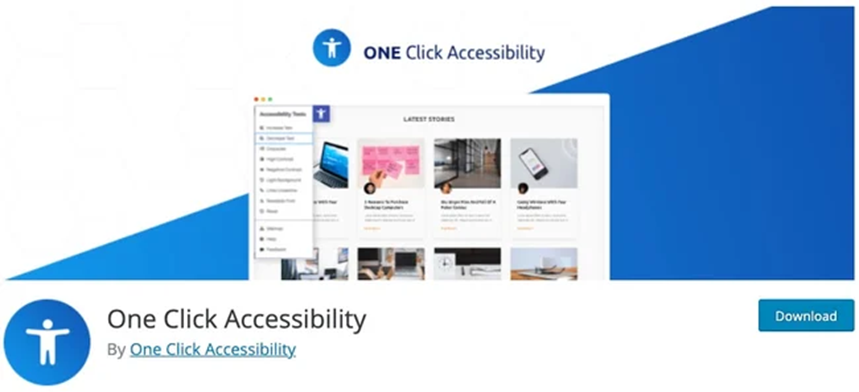
This plugin enhances the accessibility of WordPress websites by providing a toolbar that includes crucial accessibility features. These features encompass font resizing, contrast adjustments, link highlighting, and a readability mode. By offering these options, users are empowered to personalize their browsing experience based on their specific accessibility needs.
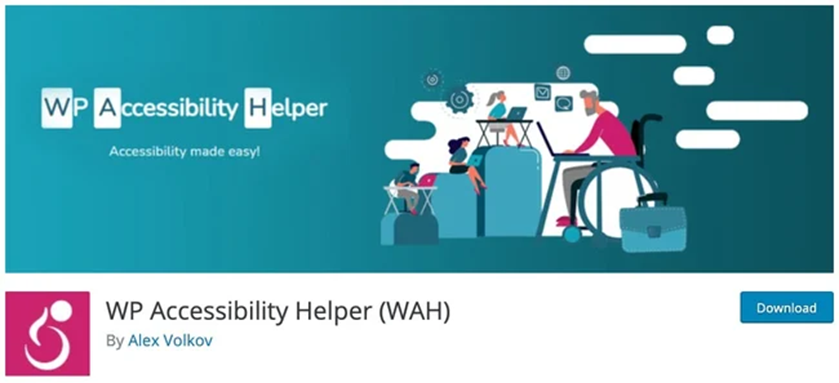
Explore Further:
Standards and Guidelines:
- Web Content Accessibility Guidelines (WCAG)
- Authoring Tool Accessibility Guidelines (ATAG)
- ARIA (Accessible Rich Internet Applications)
Websites:
Tools and Resources:
- WAVE Web Accessibility Evaluation Tool
- Accessibility Developer Tools (DevTools)
- axe(Automated accessibility testing tool)
- aXe DevTools extension
- Color Contrast Checker
- HeadingsMap
Additional Resources:
- W3C Accessibility Evaluation Tools List
- Web Accessibility for Developers
- Accessibility Testing Best Practices
- Web Accessibility in Plain English
Conclusion:
At Nuventure Connect, top web development agency we specialize in Custom web development and are committed to providing professional, responsive, and seamless web solutions. Our expertise lies in custom theme development and precise responsive design, allowing us to redefine excellence in the digital realm. We are dedicated to delivering innovative and expertly crafted solutions, ensuring top-tier web development for our clients. Hire the best remote development team through our portal, book a call for further enquiries.