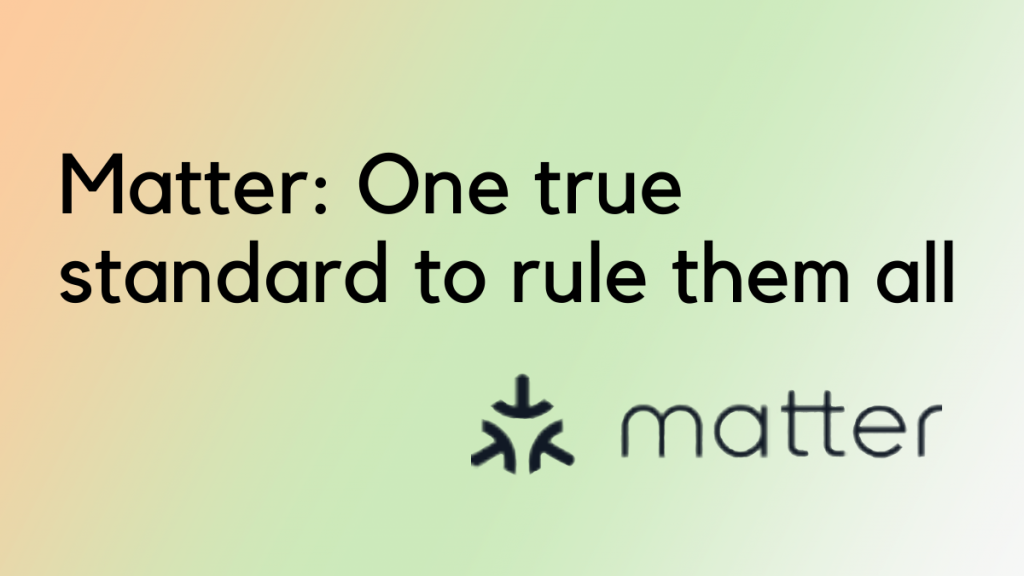it’s not just nerds or early adopters who use smart home devices anymore. Everyone and anyone and their grandma is using Alexa devices in their homes. The average user is confused amid competition from all the smart home ecosystems. Should they get Apple’s Siri? Google’s Assistant? Or Amazon’s Alexa? Will the devices they purchase limit them to one single ecosystem? “Matter” is an attempt to simplify this.
What is Matter?
Matter is a project to develop a smart home standard that works well with each other. The smart home ecosystems are currently a mess from a developer and customer point of view. And they’re rolling into an even more messy system.
Imagine the state of laptop and desktop operating systems now. We have Windows, Ubuntu, and MacOS now. And a laptop or a PC being a long term investment, a customer needs to pick and choose which OS they want. And a developer building software has to build something for all three of them. A similar situation exists with iOS and Android on smartphones.
The goal of Matter is to prevent something like this happening to smart home systems. Not to take away the choice by building one single smarthome system, but to build an underlying protocol so smart home devices from multiple ecosystems can dance together. With the protocol, customers will have the option to choose devices from different ecosystems. Picture a Google nest device controlled by an Apple Homekit.
The idea behind Matter, as detailed in the website, is that connected devices should be secure, reliable, and seamless to use. The development goals of the project places a huge emphasis on a seamless experience out-of-the-box. The device will be able to work natively with other Matter enabled devices from different brands, with user permission.
How did Matter(the protocol, we’re not talking about the Big Bang here) began
Matter began as Project Connected Home over IP or CHIP. The project began as a collaboration between Apple, Google, Amazon,Samsung and the Zigbee alliance(Renamed as Connected Standards Alliance) in December 2019. The very fact that all of these rival companies competing for the same space are coming together to build something should give some hope over the future of Matter.
The group wanted to create a standard for different devices to communicate easily with each other. The protocol will support devices like access control, lighting, HVAC, TVs, and others in the beginning. Matter will extend support to more support consumer and industrial devices soon after launch.
The Zigbee Alliance opened the working group for matter officially on January 17th 2020. The group currently has a lot of big names associated with it, including Ikea, Legrand, Schneider Electric, and more.
The group underwent a rebranding recently, changing the name to Matter with a logo that resembles three arrows pointing at each other. The first few devices with Matter certification may be announced by the end of 2021 or early 2022.
How does Matter work
Matter devices will use BLE(Bluetooth Low Energy), WiFi, and Thread for connectivity. BLE is only for device provisioning or the initial setup of the device. Applications with high bandwidth requirements, and doesn’t have battery constraints(picture security cameras) will use WiFi. Low power devices that send small amounts of data will use Thread.
Thread
If you’re not familiar with Thread, it’s a low-power IP based protocol built for IoT. Unlike other mesh networks, this one doesn’t need a hub, and therefore doesn’t have a single point of failure. Picture this, if your smart light bulb and your doorbell want to communicate, the message goes like light bulb – router – OEM cloud – Alexa / Google Assistant / Homekit – Doorbell OEM cloud – router – doorbell. With thread, it would be like Lightbulb – doorbell.
All of these devices would in turn connect to a border router. The border router can be built into a WiFi router or a Thread device. The idea of not having a single point of failure does come into trouble here. The entire network connects to a single or multiple border router(s) to connect to the wider internet. But if it is single, if the border router goes down, the entire network loses connection to the internet.
One of the development goals of Matter is low overhead, or low computational and power requirements. And Thread will make this possible.
Bridges to Matter
Bridges are one of the device types Matter supports from the start. Once Matter is mainstream, inevitably some devices that rely on other network protocols may be unable to use. Matter supports WiFi and Thread, so what happens to devices that work on other protocols, like Zigbee? That’s where bridges come. These devices connect devices on other protocols to the Matter network. And these bridges can come up in specific hubs or within smart speakers, or other devices. (Sounds very similar to a Thread border router, right?)
Network Topology
A Matter controller controls all the Matter enabled devices in a local network which will connect to the WiFi router. This controller can be within a smart home hub, or within a smartphone, or any of the Matter enabled devices.
The Matter enabled devices that work on WiFi connect to each other over – well you guessed it – WiFi. And the Thread devices connect to this network through a border router.
Device commissioning is done by a smartphone, or a smart speaker over Bluetooth Low Energy.
The controllers or other devices in the network can connect to their own cloud if necessary.
Now that’s all about the network protocols. Nothing particularly special here, most smart home devices already are on WiFi. And the ones that aren’t, they have Zigbee or Z-Wave for them. So what’s the need for Matter? The problem is that even when they’re all on the same network, these devices – in simple terms – don’t speak the same language. It’s like how people from all over the world talk over the telephone network, and can connect to each other, but can’t speak to each other because we all speak different languages (oversimplifying? probably).
That’s where the application layer comes.
The application layer defines a language for different devices to communicate with each other.
Application layer
Matter certified devices work over Internet Protocol and will define an application layer over it. One of the development goals is to ensure Matter certified devices are interoperable with each other. This will be possible by deploying the application layer on all the devices, controllers, and networks.
As documented in the GitHub page for Matter, the application layer consists of separate layers. The application layer will have the business logic for the device. For example, a smart blind, it will have logic that defines how the blinds will open or close. For a smart bulb refrigerator, the application layer may define the temperature settings and their management.
The data model will define the data structure. When you want to change something about the device, say the colour of your smart lamp, you make the change on the application, which in turn will make the change in the data model.
The interaction model defines the set of actions that can be performed on the device. For example, for changing the colour of a smart lamp, the interaction model would break down the changes made in the application layer into actions that will be implemented on the device.
The actions are then framed into a prescriptive packed binary format. In short, the actions are translated into a format that can be transported across a medium.
The security layer encrypts this action frame. This is then signed to ensure that the data is secure and authenticated by both sender and receiver. The security layer, as the name suggests, ensures the security of the interaction.
The message layer adds the required header fields, specifying the properties of the message as well some routing information.
Rough translation:
The interaction made on the application layer is converted into actions (based on the data model), which is then framed into a format. The security layer then encrypts it, and you guessed it, secures this. The message layer adds information about the payload and makes it into a format ready for transport.
The transport protocol layer will then take care of the payload.
Securing Matter
When you hear Security and IoT on the news, it’s almost always for all the wrong reasons. For stakeholders, from end-users to OEMs, securing IoT devices has been a challenge. And one of the goals of Matter is to simplify this.
Steve Hanna, Matter security marketing team lead, said in a webinar that “When you bring a new device home, the controller automatically adds that device to your home network…….The end-user doesn’t have to enter their network password into the device”. Now if this works as he claims, that’s definitely going to simplify things a lot. When I’m bringing a smart home device, setting it up to the WiFi network is the most difficult thing.
What’s the future for Matter?
A full draft specification is ready and is now available to members of the group. The early-stage testing and certification program has already begun and the first few devices along with the full specification may launch by the end of 2021.
Many companies at the forefront of the alliance have already announced they’ll be updating their existing products to support Matter. Signify has announced that their entire range of Hue products will support Matter.
Apple has announced that iOS 15 will support Matter. Michele Turner, senior director of Google Smart Home detailed in a blog post that all “Nest displays and speakers will be automatically updated to control Matter devices”. And of course, Android will have built-in support for Matter.
Just about every ecosystem and OEM is likely to adopt Matter and we may soon be able to add to cart just by looking at the Matter logo on the device.